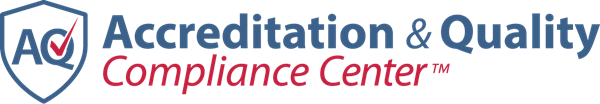AQCC FAQs
The AQCC staff is always interested in partnering with expert accreditation and quality professionals to expand our collection of leading training and educational products. Please get in touch if you’re interested in any of the following opportunities:
- Writing a column for one of our newsletters or being interviewed for an article
- Writing, reviewing, or otherwise contributing to a book
- Sharing sample forms and tools
- Speaking in a webinar
Email AQCC Managing Editor Karen Kondilis at karen.kondilis@hcpro.com with a brief statement that includes your areas of interest, current contact information, and resume/CV (if available). Also reach out with any other guidance, feedback, questions, or hot topics that you would like to see us cover.
To renew your membership, call our customer service team at 800-650-6787.
To purchase a new membership, visit our online store by clicking here, or call our customer service team at 800-650-6787.
Contact our customer service team at 800-650-6787. To view your current account information, click on the green person icon in the far, right corner of the screen, and select “My Account.”
To search for newsletter articles and other content by topic, type a keyword or phrase into the AQCC “Search Site” bar, located in the upper right-hand corner of the page.
You can also click on the "News & Analysis" tab to see a list of content topics, and then click on a topic to see articles related to it.
Note: If you're successfully logged in with your credentials, you'll be able to see what content you can access with your subscription; locks will appear beside the articles you are not able to access.
Under our robust publication schedule, we publish new content weekly. Subscribers are alerted to new articles, resources, and tools via our e-newsletter, Accreditation & Quality Compliance Center.
Here’s how:
- Log in by clicking the icon of the person (log-in link) in the upper right-hand corner of your screen and entering your credentials. If you're already logged in, the link will read "log out," and you'll see a "Welcome, [username]" message in the upper left-hand corner of your screen.
- Navigate to the main menu bar, located under the AQCC banner near the top of the page. Hover over “News & Analysis.”
- Select the desired publication from the dropdown menu. This will bring you to the newsletter’s landing page, where you can browse by lead story or issue date.
- To browse by lead story, click on the title from the “Articles” listing in the center of the screen.
- To browse by issue date, click on a year in the left-hand “Issue Browser” menu. An expanded list of issue months will appear. Click on a month to see the corresponding newsletter articles. To access the relevant full-issue PDF, select "DOWNLOAD FULL ISSUE" at the top of the page.
Don't forget to print out individual articles or full issues of your newsletters. For individual articles, simply click on the printer icon and you'll be directed to a PDF version of it that you can print out or save. Or wait until the end of each month and you will be notified that the full issue of each newsletter is available. When viewing that month’s issue, simply click on the “PRINT FULL ISSUE” link at the top of the article listing and you’ll be directed to a PDF version.